Quick WebC Tip

Whenever I think I shouldn't post something because I'm covering something completely obvious, despite the fact that I missed it, I always find at least one other person who was also a bit slow in either remembering a basic tip or figuring out the simple stuff. So hey, that one person, good morning, and I hope this helps.
Alright, so if you are using Eleventy's new WebC feature, or starting to learn it, one of the first things you'll do is create a .webc file in your editor. However, you may notice you don't get the nice formatting you are used to in your editor. Here's a screenshot from Visual Studio Code:

I was playing around with WebC for a few weeks before it really clicked with me that I wasn't getting proper formatting, or code hinting. Luckily it's easy enough to fix. In Visual Studio Code, open up your File Association settings. And then add *.webc as an html file:

After that - voila:
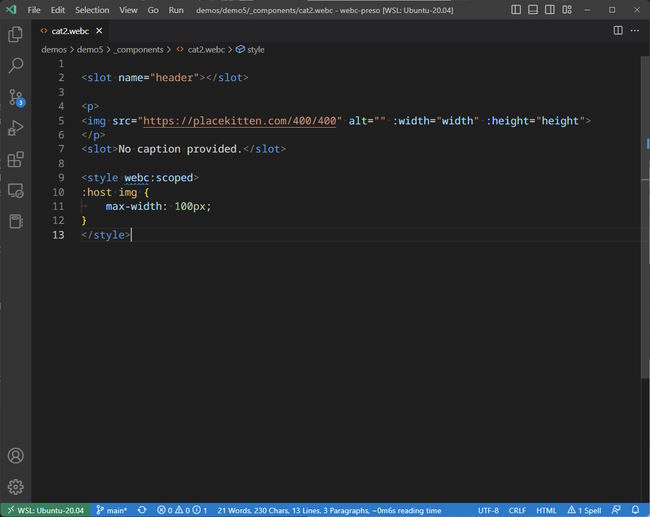
You also get your expected code hinting and such which is useful of course. While this particular example is for Visual Studio Code, any decent editor would support a similar configuration as well.