Working with Custom Events and Web Components

A few days ago I shared a web component I built that wrapped Adobe's PDF Embed library. As I said then, my intent was to build it as a quick prototype as I learn about web components, but this morning I got to thinking about web components and events. The PDF Embed library has a large set of events you can listen to and respond to, so I was curious how I'd actually do that within my wrapper. Here's what I came up with.
Round One
I knew that working with events and PDF Embed is a bit complex, and while I hoped my web component could make it simpler, I decided to start with a completely arbitrary fake event. My web component has a loadPDF method that's run when the core library is loaded. I modified it to fire an event after two seconds:
loadPDF() {
var adobeDCView = new AdobeDC.View({clientId: this.key, divId: this.divid });
adobeDCView.previewFile({
content:{location: {url: this.url }},
metaData:{fileName: this.name}
}, {embedMode: this.embedMode});
setTimeout(() => {
console.log('fire event');
this.shadowRoot.dispatchEvent(new CustomEvent('foo', {
composed: true,
bubbles: true
}));
}, 2000);
}
The first half is from the previous version and the setTimeout is where the real work begins. There are two crucial things here.
First, your custom event has to use the composed property. I found this on StackOverflow and you can read more about it on MDN.
Secondly, and this applies to my particular web component and not web components in general, but notice I'm dispatching it from shadowRoot. In my blog post detailing my first version of the component, I mentioned specifically I didn't use shadowRoot because my div needed to be "top-level" in order for the PDF Embed library to work. I'm still doing that (manipulating the root DOM to add my div), but I know use the shadowRoot to be my broadcaster.
With this in play, I could then listen for it in my HTML. First, I assigned an ID to the component:
<pdf-embed
url="https://documentcloud.adobe.com/view-sdk-demo/PDFs/Bodea Brochure.pdf"
key="9861538238544ff39d37c6841344b78d"
id="ray"
></pdf-embed>
If you remember, I had to generate unique IDs for my divs when generating the PDF Viewer. I'm still doing that, and I still think it's a good solution. This ID will apply to the actual component, not the DIVs it spits out.
Then in JavaScript I can listen for it:
document.querySelector('#ray').addEventListener('foo', e => {
console.log('foo ftw');
});
This worked well, so I then began working on the "real" version.
Round Two
As I alluded to above, PDF Embed has an event system but it's a bit tricky to use. For example, we have three 'groups' of events. That's not terribly weird, but to listen for a particular event, you have to enable the right group and then, if you care, specify the precise event you want to listen to. All in all, I get the idea behind it - you don't need to listen to everything, but from a practical viewpoint I always found it a bit weird to use.
So let's fix it!
First, in loadPDF, I decided to listen to everything, like so:
adobeDCView.registerCallback(
AdobeDC.View.Enum.CallbackType.EVENT_LISTENER,
event => {
// do something here...
}, { enableFilePreviewEvents: true, enablePDFAnalytics: true, enableAnnotationEvents:true }
);
In the code block above, the three 'enable' settings are referring back to the event groups I mentioned before. Our API says that if you don't ask for specific events, all are fired, so the net result of the above is - for every single event possible, fire it and run my handler. Now let's fill out that handler:
adobeDCView.registerCallback(
AdobeDC.View.Enum.CallbackType.EVENT_LISTENER,
event => {
this.shadowRoot.dispatchEvent(new CustomEvent(event.type, {
composed: true,
bubbles: true,
detail: event.data
}));
}, {
enableFilePreviewEvents: true,
enablePDFAnalytics: true,
enableAnnotationEvents:true
}
);
In the above code, I take the original event, and recreate it as a new CustomEvent, ensuring I set composed to true and passing on the original data as the detail.
This then allows for:
<h2>Embed</h2>
<pdf-embed
url="https://documentcloud.adobe.com/view-sdk-demo/PDFs/Bodea Brochure.pdf"
key="9861538238544ff39d37c6841344b78d"
id="ray"
></pdf-embed>
<script src="pdfembed.js" type="module"></script>
<script>
document.querySelector('#ray').addEventListener('PAGE_VIEW', e => {
console.log('pageview',e);
});
</script>
Here's how it looks in devtools. It's in dark mode so you know it's legit:
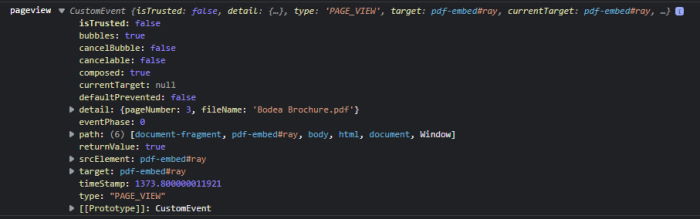
You can find the latest version here (as I mentioned earlier, I'm slowly migrating my web components to a new repo) - https://github.com/cfjedimaster/webcomponents/tree/main/pdfembed