Extracting One (or more) Pages from a PDF
Ok, this falls squarely into "I Bet Everyone Knows This" category, but have you ever wondered how you could extract one (or more) pages from a PDF? For example, imagine one of the pages is an image and you want just that, how would you do it? Last night I was about to do a screen capture of the page when I tried a simple hack.
I selected Print, and then "Print to PDF", and then clicked "Current Page":
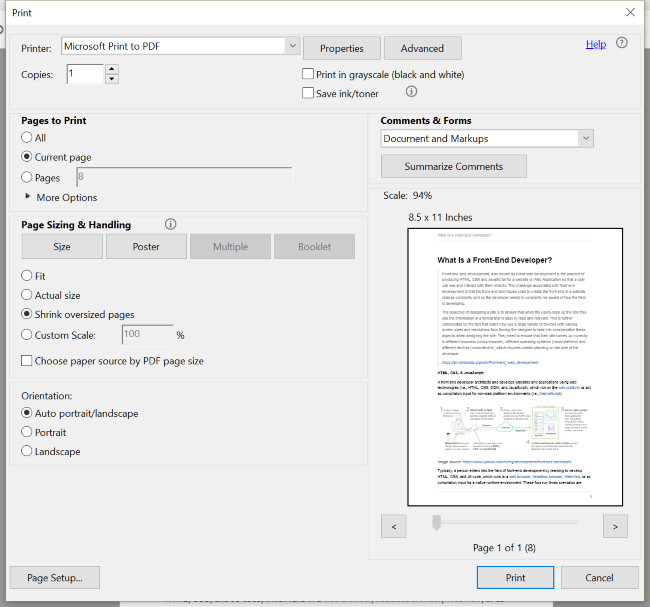
And that's it. Pretty obvious, but I never thought of doing "Save as PDF" with an actual PDF. As you can see, you can also select Pages to get a range of pages instead of just one.