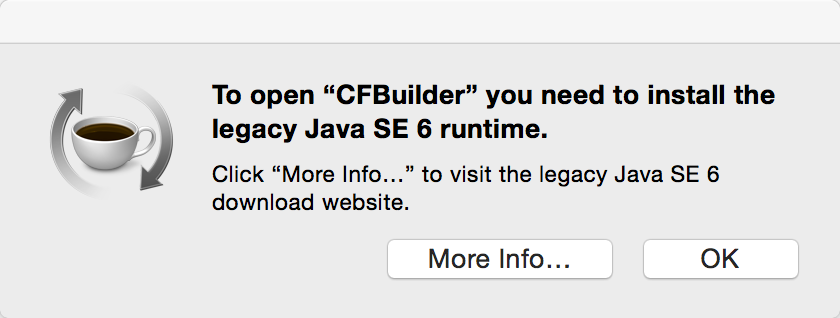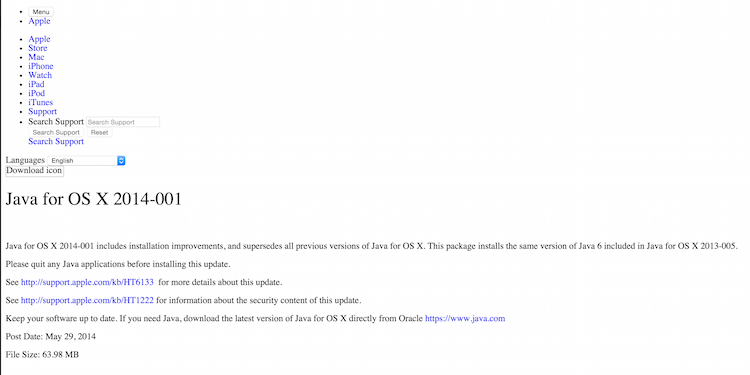Can't run ColdFusion Builder 3 on OS X? Read This.
I'm working on a new machine and as part of my install process discovered I couldn't run ColdFusion Builder 3. It had installed just fine, but running it gave me:
I kinda remembered this from before, but when I clicked the link I was taken to an obviously abandoned, broken page on Apple.com:
Nothing on that page worked so I was pretty much stuck. I reached out to Adobe (still kinda weird to think of them as someone I don't work for) and got help from Krishna Reddy on the ColdFusion team. He acknowledged this appears to be an issue and shared the right URL for downloading the proper Java bits: Java for OS X 2014-001.
Hopefully this becomes a non-issue for CFB going forward.