Tell MS Word to stop pasting in styles
This is something that probably everyone knows, and frankly, if I had taken the time to actually look it would have been obvious, but credit goes to Brian Rinaldi for letting me know about it.
Do you hate it when you paste text into MS Word and it tries keep the formatting from the original source? I know I do. I can't remember ever wanting my paste to keep the original formatting. Maybe I'm weird. (Ok, I am...) Turns out it's easy to fix.
Go into Options, Advanced, and set the value in the Cut, copy, and paste section for "Pasting from other programs:"
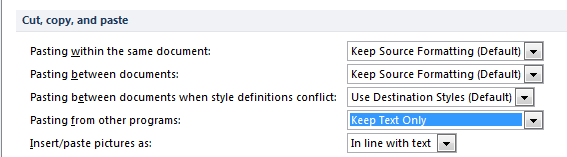
Finally, our long national nightmare can finally come to an end...