Ask a Jedi: Two Y Axis for ColdFusion Charts
Danny asks:
I basically want to know if it's possible to have two different y-axis units/values and title? Let's say series #1 is random from 1-10 and then series #2 is random from 1000-10000. If you put those two series onto the same graph having only one y-axis, then the first series will not be readable. So, left y-axis would feature the first series and the right y-axis would feature the second series.
I have to admit - I wasn't sure what he meant at first. Then he provided a nice sample graph:
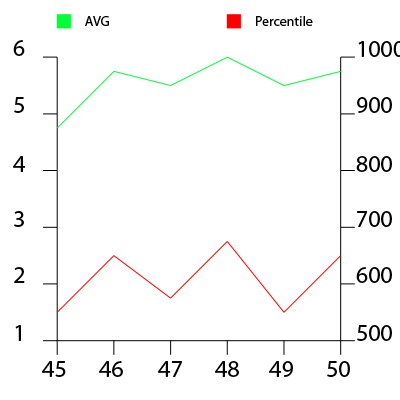 This made sense to me. Basically he has two sets of data with different ranges of Y values. Danny said he tried the chart editor, which as my readers know is the first place I always suggest folks to look. I tried as well and like Danny, I wasn't able to get it working. I did some quick Googling and came across this example. I played around with the source code, did some tests back in the chart editor, and finally figured it out.
This made sense to me. Basically he has two sets of data with different ranges of Y values. Danny said he tried the chart editor, which as my readers know is the first place I always suggest folks to look. I tried as well and like Danny, I wasn't able to get it working. I did some quick Googling and came across this example. I played around with the source code, did some tests back in the chart editor, and finally figured it out.
In the style XML you can define a series as using a different y axis. For example:
<elements place="Default" shape="Line" drawShadow="true">
<series index="0" shape="Line" isSecondAxis="true"/>
</elements>
This says that the first series (remember, it is 0 based, since lord forbid people start counting with 1 like sane folks) represents the second axis. The shape should match the type of graph you want of course. You can use index="1" to specify the second series as well.
Ok, so let's do a demo. First, I'll create two queries of data:
<cfset q = queryNew("year,sales","integer,integer")>
<!--- generate random sales data --->
<cfloop index="y" from="1994" to="1998">
<cfscript>
queryAddRow(q);
querySetCell(q, "year", y);
querySetCell(q, "sales", randRange(80,220));
</cfscript>
</cfloop>
<cfset q2 = queryNew("year,employees","integer,integer")>
<!--- generate random sales data --->
<cfloop index="y" from="1994" to="1998">
<cfscript>
queryAddRow(q2);
querySetCell(q2, "year", y);
querySetCell(q2, "employees", randRange(2,8));
</cfscript>
</cfloop>
The first query represents sales figures over a 5 year period. The second query represents how many employees they had during those years.
Next up is the XML I'll use for the style:
<!--- style from webcharts --->
<cfsavecontent variable="style">
<?xml version="1.0" encoding="UTF-8"?>
<frameChart is3d="false">
<elements place="Default" shape="Line" drawShadow="true">
<series index="0" shape="Line" isSecondAxis="true"/>
</elements>
</frameChart>
</cfsavecontent>
Notice there my elements and series tags. Now lets render the charts:
<cfchart chartWidth="400" chartHeight="400" title="Sales" style="#style#">
<cfchartseries type="line" query="q" itemColumn="year" valueColumn="sales" serieslabel="Sales" />
<cfchartseries type="line" query="q2" itemColumn="year" valueColumn="employees" seriesLabel="Employees" />
</cfchart>
The important thing to note is that the first chart series, sales, is what will be on the right side of the chart. Here is the result:

There ya go. Hope this helps others, and here is the complete template if folks want to quickly test it.
<cfset q = queryNew("year,sales","integer,integer")>
<!--- generate random sales data --->
<cfloop index="y" from="1994" to="1998">
<cfscript>
queryAddRow(q);
querySetCell(q, "year", y);
querySetCell(q, "sales", randRange(80,220));
</cfscript>
</cfloop>
<cfdump var="#q#">
<cfset q2 = queryNew("year,employees","integer,integer")>
<!--- generate random sales data --->
<cfloop index="y" from="1994" to="1998">
<cfscript>
queryAddRow(q2);
querySetCell(q2, "year", y);
querySetCell(q2, "employees", randRange(2,8));
</cfscript>
</cfloop>
<cfdump var="#q2#">
<!--- style from webcharts --->
<cfsavecontent variable="style">
<?xml version="1.0" encoding="UTF-8"?>
<frameChart is3d="false">
<elements place="Default" shape="Line" drawShadow="true">
<series index="0" shape="Line" isSecondAxis="true"/>
</elements>
</frameChart>
</cfsavecontent>
<cfchart chartWidth="400" chartHeight="400" title="Sales" style="#style#">
<cfchartseries type="line" query="q" itemColumn="year" valueColumn="sales" serieslabel="Sales" />
<cfchartseries type="line" query="q2" itemColumn="year" valueColumn="employees" seriesLabel="Employees" />
</cfchart>